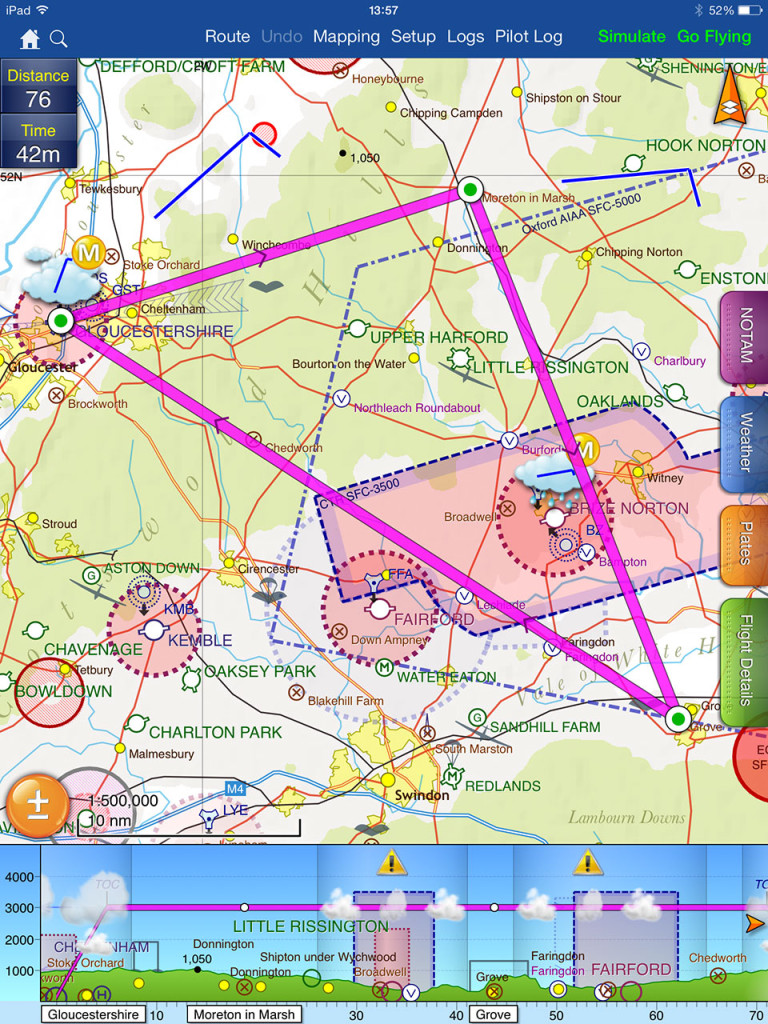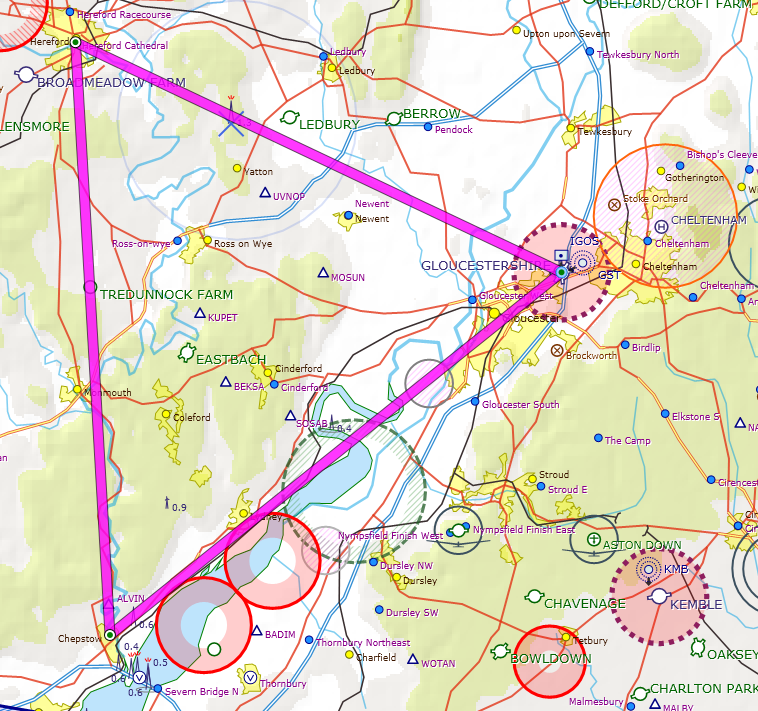The weather to the East wasn’t looking so great, but to the North and West it was a lot better, so we decided to fly to Wellsbourne today (instead of re-doing the Brize Zone Transit).
This would be my first land-away, and I was very excited! Wellesbourne is only a short 27nm from Gloucester and after a bit of fiddling with the Flight Computer I calculated the flight time to be a tiny 12 minutes. Planning a trip to a new airfield adds extra complexity to the flight planning. First you need to read the airfield information (in the AIP and/or Pooleys/AFE guides), check the runway is long enough, make sure it’s open, learn the noise abatement procedure, etc. I phoned Wellesbourne tower to find out the weather, active runway and circuit direction, then asked to book in. After giving them my details and filling out the usual paperwork, we were ready to go to the aircraft.
I took a passenger in the rear seat (one of the other instructors, who had some spare time and fancied a trip up to Wellesbourne) so also needed to do weight and balance calculations.
I did an A-check, then taxied for fuel. We filled up and were on our way. 22 was the active runway, with a right hand circuit, so after departure I turned right as if I was in the circuit, then climbed up and out before changing to the planned heading of 049.
At the quarter way point, abeam Tewksbury, I noticed we were much closer to Tewksbury than we should have been. Turns out I had been flying the wrong heading – 039 instead of 049. I estimated (by looking at the fan line I had previously drawn on the map) that we were approximately 10 degrees off track. To correct for this, I had to fly 059 (desired heading + the amount we were off). This is different to how you’d correct track-error for wind, where you’d correct by 1.5 x TE at the quarter way point.
After changing my heading, I changed frequency to Wellesbourne and made my initial call “Wellesbourne Information, Aeros 53”. I was expecting a “pass your message” and to have to do the usual CARPACER but I got back “Aeros 53, we have your details, runway 18 right hand is active QNH 991HP”. So I just had to readback the active runway, circuit direction and QNH.
On we went. At the half-way point we were still left of track, so I corrected my heading further. As the airfield became visible, I changed to QFE and made a radio call reporting the airfield was in sight. Wellesbourne actually has a Flight Information Service Officer (FISO) and has a Radio callsign, not Information (which is for Air/Ground Services). They corrected me and asked me to report downwind. That told me! Whoops, I must have mis-read the airfield details in my book.
Soon enough I was descending on the deadside and then flying the slightly-awkward noise abatement circuit pattern for 18 right hand, where you extend the base leg beyond the runway centreline, only to then turn back and fly an angled approach until the last minute where you turn to the runway heading. There was a pretty strong crosswind, which made for a challenging landing but I got us down safely and was soon taxing to parking.
Parking at Wellesbourne is on grass, so this was my first time on grass. When changing surface (from tarmac to grass, or vice versa) you should do so at 45 degrees to the surface so that one wheel transitions first. Soon enough the engine was off, shutdown checks complete and we were off for coffee. I’d successfully done my first land-away!
After a coffee and quick chat with some of the Aeros Wellesbourne staff, we were back in the aircraft and ready to head home. Because of the headwind, the flight back was planned to take 22 minutes, nearly double the outward time.
A Flight Information Service Officer issues instructions to aircraft on the ground up to the manoeuvring area. So requesting taxi is the same radio call as from Gloucester (with ATC) – “Aeros 53 on grass parking, request taxi”. Because Wellesbourne doesn’t have an ATZ, we don’t know (and can’t give) the QNH, so the FISO includes the essential aerodrome information in their reply: “Aeros 53, taxi holding point Alpha for runway 18, right hand, QNH 991HP”. Then it’s just the usual read back: “Taxi holding point Alpha for runway 18 right hand, QNH 991HP”.
When ready for departure, you make the usual “Ready for departure” call. The response from an FISO is different to that of an ATC, as FISO can not issue clearances for landing or take off. So the response will typically include a wind check, details of any known traffic, followed by “take off at your discretion”. You as the pilot in command then need to make a decision on whether it’s safe to take-off or not. You then call “Aeros 53, taking off” or “Aeros 53, lining up” or “Aeros 53 holding”.
The wind had turned to a slight tailwind, which means a longer take off run. The runway was plenty long enough even with a tailwind, so it wasn’t a big deal on this occasion. Why they didn’t change the active runway confuses me though – surely it would have been better for everyone to change to 36?
We were up in the air and heading back towards Gloucester. The journey back felt (because it was!) much slower but even a 20 minute flight is over before you know it. After telling Wellesbourne I was switching to Gloucester, I called them up and asked for Join instructions: “Gloucester Approach, Aeros 53, request join”. “Aeros 53, Gloucester Approach, pass your message”. This is the first time I’ve had to do the CARPACER stuff with Gloucester as I had always been doing a rejoin up until now, not a join.
They cleared me for a standard overhead join, which I later radioed back and asked if we could change to a direct straight in join. They approved, which meant I could do a long final approach. The landing was fairly uneventful and we were soon back at Aeros Gloucester for another cup of coffee.